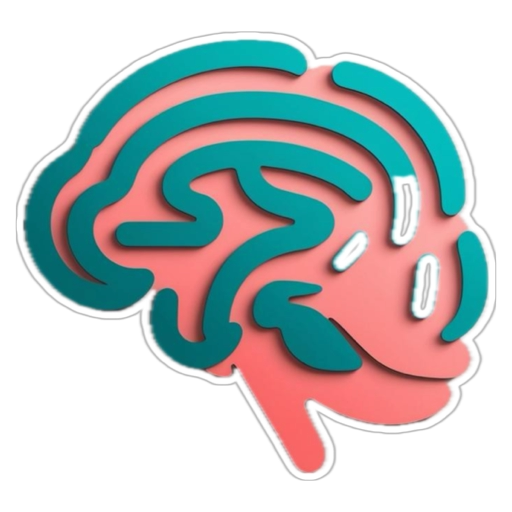Module 4: Modifying Data – Making Applications Interactive
So far, we’ve focused on reading data (SELECT). But applications aren’t static; users sign up, products are added, statuses change, items are removed. This module covers the SQL commands used to modify data: INSERT, UPDATE, and DELETE. Mastering these is key to building interactive applications.
⚠️ A Word of Caution: Modifying data is inherently more dangerous than reading it. An incorrect UPDATE or DELETE statement (especially without a proper WHERE clause) can permanently alter or destroy large amounts of data. Always be careful, understand your WHERE clauses, and ideally, test modifications in a non-production environment first!
Lesson 4.1: Adding Data: INSERT
The INSERT statement adds new rows (records) to a table.
Application Scenario:
- A new user completes the signup form ->
INSERTintousers. - An admin adds a new product to the catalog ->
INSERTintoproducts. - A customer places an order ->
INSERTintoorders, thenINSERTintoorder_itemsfor each item.
Syntax (Recommended Form):
SQL
INSERT INTO tablename (column1, column2, column3)
VALUES (value1, value2, value3);
INSERT INTO tablename: Specifies the table to add data to.(column1, column2, column3): Lists the specific columns you want to provide values for.VALUES (value1, value2, value3): Provides the corresponding values for the listed columns. The order of values must match the order of columns.
Key Points:
- Data Types: Values must match the data type of the column (e.g., text in single quotes
'like this', numbers123.45without quotes). - Auto-Increment Keys: You usually do not provide a value for an auto-incrementing Primary Key column (like
user_id,product_id). The database assigns the next available ID automatically. - Default Values: If a column has a default value defined (like
registration_dateororder_datein our schema), you can omit it from theINSERTstatement, and the database will use the default. - NULL Values: If a column allows NULLs and you want to insert a NULL, you can either omit the column from the list or use the keyword
NULLin theVALUESlist. - Foreign Keys: When inserting a row with a Foreign Key (like
products.category_id), the value you provide must exist as a Primary Key in the referenced table (categories.category_id).
Example 1: Add a new user
SQL
INSERT INTO users (first_name, last_name, email)
VALUES ('Diana', 'Prince', 'diana.p@email.com');
-- user_id and registration_date will be handled automatically by the DB
Example 2: Add a new product category
SQL
INSERT INTO categories (category_name)
VALUES ('Groceries');
-- category_id is auto-incremented
Example 3: Add a new product (assuming ‘Electronics’ category_id is 1)
SQL
INSERT INTO products (product_name, description, price, stock_quantity, category_id)
VALUES ('USB-C Hub', '7-port USB-C Hub with HDMI', 49.99, 75, 1);
-- product_id is auto-incremented
(Syntax Alternative – Less Safe): INSERT INTO tablename VALUES (value1, value2, ...); This requires providing a value for every column in the exact order they appear in the table definition. It’s less readable and breaks easily if the table structure changes. Stick to specifying column names.
Try it yourself:
- Add a new category called ‘Footwear’.
- Add a new user named ‘Clark’ ‘Kent’ with email ‘clark.k@email.com’.
Lesson 4.2: Updating Data: UPDATE
The UPDATE statement modifies existing rows in a table.
Application Scenario:
- A user changes their shipping address on their profile page ->
UPDATEtheuserstable. - An admin increases the price of a product ->
UPDATEtheproductstable. - A background job reduces the
stock_quantityafter an item ships ->UPDATEtheproductstable.
Syntax:
SQL
UPDATE tablename
SET column1 = new_value1,
column2 = new_value2
WHERE condition; -- VERY IMPORTANT!
UPDATE tablename: Specifies the table to update.SET column1 = new_value1, ...: Specifies which columns to change and their new values. You can update one or multiple columns.WHERE condition;: Specifies which rows to update. This works exactly like theWHEREclause inSELECT.
🚨 DANGER ZONE: The WHERE Clause is CRITICAL! 🚨 If you forget the WHERE clause in an UPDATE statement, it will update ALL ROWS in the table. This is rarely intended and can cause massive data corruption. ALWAYS double-check your WHERE clause before running an UPDATE.
Example 1: Update a specific user’s email address (First, you’d typically find the user’s ID, e.g., SELECT user_id FROM users WHERE email = 'alice.s@email.com'; Let’s assume Alice’s user_id is 1).
SQL
UPDATE users
SET email = 'alice.smith.updated@email.com'
WHERE user_id = 1; -- Update only the row where user_id is 1
Example 2: Increase the price of a specific product by 10% (Assume the ‘Laptop Pro 15″‘ product_id is 1).
SQL
UPDATE products
SET price = price * 1.10 -- Calculate the new value based on the old one
WHERE product_id = 1;
Example 3: Decrease stock for a product after a sale (Assume product_id 3 was sold, quantity 1).
SQL
UPDATE products
SET stock_quantity = stock_quantity - 1
WHERE product_id = 3;
Example 4: Put all products in category 2 (‘Books’) on sale (20% off)
SQL
UPDATE products
SET price = price * 0.80
WHERE category_id = 2; -- Updates multiple rows matching the condition
Try it yourself:
- Find the
user_idfor ‘Bob Johnson’. Update his last name to ‘Williams’. - Increase the
stock_quantityof the ‘Wireless Mouse’ (find itsproduct_idfirst) by 50 units. - Change the
shipping_addressfor order withorder_id= 1 to ‘456 Oak Ave, Anytown’.
Lesson 4.3: Deleting Data: DELETE
The DELETE statement removes rows from a table.
Application Scenario:
- A user requests account deletion ->
DELETEfromusers. - An admin removes a discontinued product ->
DELETEfromproducts. - A moderation tool removes an inappropriate comment ->
DELETEfromcomments.
Syntax:
SQL
DELETE FROM tablename
WHERE condition; -- EXTREMELY IMPORTANT!
DELETE FROM tablename: Specifies the table to remove rows from.WHERE condition;: Specifies which rows to delete.
🚨 DANGER ZONE: The WHERE Clause is CRITICAL! 🚨 Just like UPDATE, if you forget the WHERE clause in a DELETE statement, it will delete ALL ROWS from the table. This is usually irreversible without backups. ALWAYS triple-check your WHERE clause before running a DELETE.
Example 1: Delete a specific user (Assume Diana Prince’s user_id is 4).
SQL
DELETE FROM users
WHERE user_id = 4;
Note: Our orders table has ON DELETE CASCADE for user_id. This means deleting user 4 would automatically delete any orders associated with user 4.
Example 2: Delete all orders placed before a specific date
SQL
DELETE FROM orders
WHERE order_date < '2024-01-01'; -- Example date
Note: Our order_items table also has ON DELETE CASCADE for order_id. Deleting these orders would also delete their corresponding line items.
Example 3: Attempt to delete a product referenced in an order (Assume product_id 1 exists in the order_items table).
SQL
DELETE FROM products
WHERE product_id = 1;
This query would likely FAIL. Why? Because our order_items table’s Foreign Key constraint for product_id is set to ON DELETE RESTRICT. This prevents you from deleting a product that is referenced by existing order items, ensuring data integrity.
Soft Deletes: A Safer Alternative
Because DELETE is permanent and can have cascading effects (or be blocked by constraints), many applications use a “soft delete” pattern. Instead of actually deleting the row, you mark it as inactive.
- Add a column like
is_active BOOLEAN DEFAULT TRUEordeleted_at TIMESTAMP NULLto the table. - To “delete” a record, you
UPDATEit:SET is_active = FALSEorSET deleted_at = CURRENT_TIMESTAMP. - Your
SELECTqueries then need to includeWHERE is_active = TRUEorWHERE deleted_at IS NULLto only retrieve active records.
Pros: Preserves history, easily reversible, avoids foreign key deletion issues. Cons: Requires modifying queries, inactive data remains in the table (though usually filtered out).
Try it yourself:
- Delete the category ‘Footwear’ you added earlier (assuming no products reference it). Find its
category_idfirst. - Delete the order with
order_id= 2 (check the sample data for valid IDs).
Lesson 4.4: (Optional but Recommended) Transactions
What happens if an application needs to perform multiple related data modifications? Consider placing an order:
INSERTa new row into theorderstable.INSERTone or more rows into theorder_itemstable.UPDATEthestock_quantityin theproductstable for each item ordered.
These steps must succeed or fail together. If step 1 succeeds but step 3 fails (e.g., not enough stock), you don’t want the order recorded without the stock being adjusted, or vice versa. You want the entire operation to be atomic – all or nothing.
Transactions ensure atomicity. A transaction is a sequence of SQL operations performed as a single logical unit of work.
Key Commands:
BEGIN TRANSACTION;(orSTART TRANSACTION;): Marks the beginning of a transaction.COMMIT;: Makes all changes within the transaction permanent and visible to others. Ends the transaction.ROLLBACK;: Undoes all changes made since theBEGIN TRANSACTION;statement. Ends the transaction.
Conceptual Flow for Placing an Order:
SQL
BEGIN TRANSACTION;
-- Attempt to insert the main order record
INSERT INTO orders (user_id, total_amount, shipping_address) VALUES ( ... );
-- Check for errors... if error, ROLLBACK;
-- Attempt to insert order items
INSERT INTO order_items (order_id, product_id, quantity, price_per_unit) VALUES ( ... );
-- Check for errors... if error, ROLLBACK;
INSERT INTO order_items (order_id, product_id, quantity, price_per_unit) VALUES ( ... );
-- Check for errors... if error, ROLLBACK;
-- Attempt to update stock levels
UPDATE products SET stock_quantity = stock_quantity - ordered_quantity WHERE product_id = ... AND stock_quantity >= ordered_quantity;
-- Check if update affected 1 row (meaning stock was sufficient)... if not, ROLLBACK;
UPDATE products SET stock_quantity = stock_quantity - ordered_quantity WHERE product_id = ... AND stock_quantity >= ordered_quantity;
-- Check if update affected 1 row... if not, ROLLBACK;
-- If all steps succeeded without errors:
COMMIT;
-- If any step resulted in a ROLLBACK, the database returns to the state it was in before BEGIN TRANSACTION.
(Note: Real application code handles the error checking and commit/rollback logic).
ACID Properties: Transactions provide guarantees known as ACID:
- Atomicity: All operations complete successfully, or none of them do.
- Consistency: The database remains in a valid state before and after the transaction.
- Isolation: Concurrent transactions do not interfere with each other (managed by the DBMS).
- Durability: Once a transaction is committed, the changes are permanent, even if the system crashes.
Understanding transactions is vital for building reliable applications that perform complex operations involving multiple data modifications.
Mini-Project 4: Modifying Store Data
Let’s practice making changes to our E-commerce database. Remember to use WHERE clauses carefully! You may need to run SELECT queries first to find the correct IDs.
- Add Category: Add a new category named ‘Sports Equipment’. (Run a
SELECTquery afterwards to verify it was added and find itscategory_id). - Add Product: Add a new product: ‘Yoga Mat’, description ‘Comfortable exercise mat’, price
29.99,stock_quantity50. Assign it to the ‘Sports Equipment’ category you just created (use thecategory_idyou found). (Verify withSELECT). - Update User: User ‘Bob Williams’ (who was ‘Bob Johnson’ – find his
user_id) wants his first name updated to ‘Robert’. Update his record. (Verify withSELECT). - Delete Order: Delete the specific order with
order_id= 3 (or another validorder_idfrom your sample data). (Verify withSELECT– it should be gone).
You’ve now learned how to use INSERT, UPDATE, and DELETE to manipulate data, making your applications interactive. You also understand the critical importance of the WHERE clause and the concept of transactions for ensuring data integrity during complex operations. In the next module, we’ll look at some more advanced querying techniques.