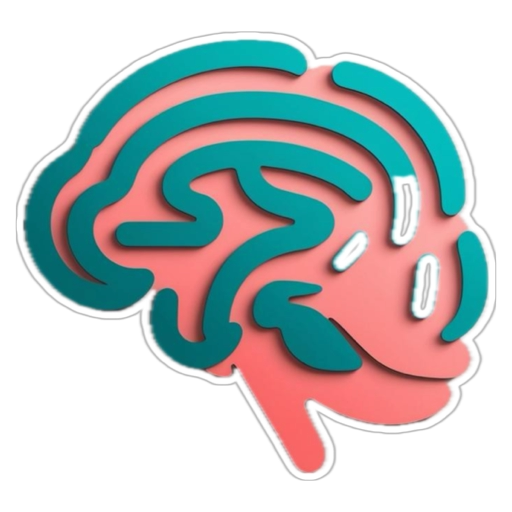Module 7: SQL in the Real World & Next Steps
Congratulations! You’ve journeyed through the core concepts of SQL, from reading and modifying data to understanding database structure and advanced querying. But how does this all fit into building actual applications? This final module covers practical considerations, crucial security aspects, and where to go next in your learning journey.
Lesson 7.1: Connecting from Code (Conceptual)
Your application code (written in languages like Python, PHP, Java, Node.js, C#, Ruby, etc.) doesn’t magically contain the database. Instead, it needs to connect to the Database Management System (DBMS) and send your SQL commands to be executed.
The Basic Workflow:
- Import a Database Driver/Connector: Each language needs a specific library to talk to a specific database (e.g.,
psycopg2for Python talking to PostgreSQL,mysql.connectorfor Python to MySQL, PDO for PHP supporting multiple databases). - Establish Connection: Use the driver library to connect to the database, providing credentials like hostname (e.g.,
localhostor a server address), port (e.g.,5432for PostgreSQL,3306for MySQL), database name, username, and password. These details form the “connection string.” - Create a Cursor: A cursor is like an object that allows you to execute SQL commands and navigate through the results.
- Prepare & Execute SQL: Write your SQL statement as a string. Crucially (see next lesson), use placeholders for any data coming from users or external sources. Execute the command via the cursor, passing the data separately (parameterization).
- Fetch Results (for
SELECT): If you ran aSELECTquery, use cursor methods (Workspaceone(),Workspaceall(), etc.) to retrieve the resulting rows. - Commit (for
INSERT/UPDATE/DELETE): If you made changes and aren’t using auto-commit, you often need to explicitlycommit()the transaction to make the changes permanent. - Close: Close the cursor and the connection to release resources.
Conceptual Python Example (using psycopg2 for PostgreSQL):
Python
import psycopg2
import os # To get credentials securely (e.g., from environment variables)
# --- DON'T hardcode credentials! Get them securely. ---
db_params = {
'database': 'ecommerce_db',
'user': 'db_user', # Replace with actual user
'password': 'secure_password', # Replace with actual password
'host': 'localhost',
'port': '5432'
}
conn = None
cur = None
try:
# 1 & 2: Establish Connection
conn = psycopg2.connect(**db_params)
# 3: Create Cursor
cur = conn.cursor()
# --- Example SELECT ---
user_email_to_find = 'alice.s@email.com' # Example input
# 4: Prepare SQL with placeholder (%s)
sql_select = "SELECT user_id, first_name FROM users WHERE email = %s;"
# 4: Execute with parameters passed separately
cur.execute(sql_select, (user_email_to_find,)) # Pass data as a tuple/list
# 5: Fetch results
user_record = cur.fetchone()
if user_record:
print(f"Found User: ID={user_record[0]}, Name={user_record[1]}")
# --- Example INSERT ---
new_first_name = 'Bruce' # Example input
new_last_name = 'Wayne' # Example input
new_email = 'bruce.w@email.com' # Example input
# 4: Prepare SQL with placeholders
sql_insert = "INSERT INTO users (first_name, last_name, email) VALUES (%s, %s, %s);"
# 4: Execute with parameters
cur.execute(sql_insert, (new_first_name, new_last_name, new_email))
# 6: Commit the transaction to save the insert
conn.commit()
print("User inserted.")
except (Exception, psycopg2.DatabaseError) as error:
print(error)
if conn:
conn.rollback() # Rollback changes if error occurred
finally:
# 7: Close cursor and connection
if cur:
cur.close()
if conn:
conn.close()
print("Database connection closed.")
ORMs (Object-Relational Mappers):
Many frameworks provide an abstraction layer called an ORM (e.g., SQLAlchemy for Python, Eloquent in Laravel/PHP, TypeORM in Node.js). ORMs let you work with database tables and rows as if they were native objects in your programming language, often hiding the raw SQL.
- Pros: Can speed up development, abstracts database differences, promotes object-oriented practices.
- Cons: Can have a learning curve, might generate inefficient SQL if not used carefully, can sometimes make complex queries harder to write than raw SQL.
Understanding how code connects and sends SQL is vital, even if you end up using an ORM.
Lesson 7.2: Security Basics: SQL Injection
This is the most critical security lesson regarding databases in web applications.
What is SQL Injection (SQLi)? It’s a vulnerability where an attacker can manipulate an application’s SQL query by inserting malicious SQL code into user input fields. This happens when application code constructs SQL queries by directly concatenating strings with untrusted user input.
Example Vulnerable Code (PHP – Conceptual):
PHP
// Assume $_POST['user_email'] comes directly from a login form input
$email = $_POST['user_email'];
$password = $_POST['user_password']; // Assume password check is separate for now
// !! VULNERABLE !! - Concatenating user input directly into SQL
$sql = "SELECT user_id, first_name FROM users WHERE email = '" . $email . "';";
// Database executes the query...
How an Attacker Exploits It: If an attacker enters the following into the email field: ' OR '1'='1
The resulting SQL query becomes: SELECT user_id, first_name FROM users WHERE email = '' OR '1'='1';
Since '1'='1' is always true, the WHERE clause becomes true for every row, potentially logging the attacker in as the first user found or revealing information. Attackers can use more complex injections to execute arbitrary commands, dump entire tables, or even modify data.
The Solution: Parameterized Queries (Prepared Statements)
This is the only reliable way to prevent SQL Injection.
- Send the SQL query structure to the database engine with placeholders (like
?,%s,:name) instead of actual values. - Send the actual user-provided values separately.
- The database engine safely combines the structure and the values, ensuring the user input is treated purely as data, not as executable SQL code.
Example Safe Code (PHP with PDO):
PHP
$email = $_POST['user_email'];
// 1. Prepare the statement with a placeholder
$sql = "SELECT user_id, first_name FROM users WHERE email = :email_param;";
$stmt = $pdo_connection->prepare($sql); // $pdo_connection is the PDO object
// 2. Bind the user input value to the placeholder and execute
$stmt->bindParam(':email_param', $email);
$stmt->execute();
// 3. Fetch results safely
$user_record = $stmt->fetch();
Rule: NEVER build SQL queries by directly concatenating or formatting strings containing untrusted user input. ALWAYS use parameterized queries/prepared statements provided by your database driver or ORM.
Lesson 7.3: Common Patterns & Anti-Patterns
Beyond syntax and security, here are some practical considerations when working with databases in real applications:
Good Patterns / Practices:
- Soft Deletes: Instead of
DELETE, oftenUPDATEa row withis_active = FALSEordeleted_at = CURRENT_TIMESTAMP. Preserves history, easily reversible, avoids complex FK cascade/restrict issues. YourSELECTs then needWHERE is_active = TRUE. - Database Migrations: Use tools (Alembic, Flyway, built-in framework tools like Rails/Django migrations) to manage changes to your database schema (adding tables, columns, indexes) over time. These changes are written as code, version-controlled with your application, and can be applied predictably across different environments (development, testing, production). Avoids manual SQL changes in production.
- Connection Pooling: Applications rarely open a brand new database connection for every request – it’s inefficient. They use a “pool” of pre-established connections managed by the application server or a library. This is usually handled for you by modern frameworks/drivers but good to be aware of.
- UUIDs as Primary Keys: Consider using UUIDs instead of auto-incrementing integers for PKs, especially in distributed systems where coordinating sequential IDs is hard, or if you don’t want IDs to be guessable. Trade-offs: larger size, potentially slower joins if not indexed well, less “human-readable”.
Common Anti-Patterns / Pitfalls:
SELECT *in Application Code: Avoid selecting all columns if you only need a few. It wastes bandwidth/memory, can expose sensitive data unintentionally, and makes your code brittle – if someone adds a column to the table later, your code might break if it assumes a certain column order or count. Be explicit:SELECT needed_col1, needed_col2 FROM ....- N+1 Query Problem: A major performance killer. Happens when you:
- Query a list of N items (e.g.,
SELECT * FROM posts LIMIT 10;). - Then, loop through those N items in your application code and run a separate query for each item to get related data (e.g.,
SELECT author_name FROM users WHERE user_id = ?;inside the loop, running 10 times).
- Result: 1 query (for posts) + N queries (for authors) = N+1 queries.
- Solution: Use a single, efficient
JOINin the first query (SELECT p.*, u.author_name FROM posts p JOIN users u ON p.user_id = u.user_id LIMIT 10;) or other techniques like subqueries or specific ORM features designed to “eager load” related data.
- Query a list of N items (e.g.,
- Storing Passwords in Plaintext: NEVER store user passwords directly in the database. Always use a strong, modern hashing algorithm (like bcrypt, Argon2) with a unique salt per user, performed in the application code before storing the hash. When a user logs in, hash the entered password the same way and compare the hashes.
- Ignoring Performance / Lack of Indexing: Assuming the database will just “be fast”. As data grows, missing indexes on key columns (FKs, common
WHEREcolumns) is often the primary cause of application slowdowns.
Lesson 7.4: Further Learning
SQL and database management are vast fields! You’ve built a strong foundation, but there’s always more to learn depending on your goals. Here are some directions:
- Deep Dive into Your Chosen Database: Learn the specific features, data types, functions, and performance characteristics of the database system you use most (PostgreSQL, MySQL, SQLite, SQL Server, Oracle, etc.). Read the official documentation!
- Database Administration (DBA) Basics: Understand concepts like backups and recovery, user permissions and security, monitoring database health, basic configuration tuning.
- Advanced Performance Tuning: Go beyond basic indexing. Learn about composite indexes, partial indexes, covering indexes, understanding
EXPLAIN/EXPLAIN ANALYZEoutput in detail, optimizing query structure, connection pool tuning. - Data Warehousing & Business Intelligence: Explore concepts for analytics like OLAP cubes, star/snowflake schemas, ETL (Extract, Transform, Load) processes, and tools used for reporting and BI.
- NoSQL Databases: Learn about the different types (Document like MongoDB, Key-Value like Redis, Wide-Column like Cassandra, Graph like Neo4j), their different data models, consistency trade-offs (CAP theorem, BASE), and when they might be a better fit than relational databases (or used alongside them).
- Advanced SQL Features: Explore more complex window functions, recursive CTEs (for hierarchical data), procedural SQL (stored procedures, functions, triggers – use judiciously, often better to keep logic in application code), GIS extensions, Full-Text Search features.
- ORMs: If you work heavily within an application framework, become proficient in its specific ORM (SQLAlchemy, Eloquent, Hibernate, Entity Framework, etc.). Understand how it generates SQL and how to optimize its usage.
Resources:
- Official Documentation: The best source for your specific database.
- Online Courses: Platforms like Udemy, Coursera, edX, Pluralsight offer specialized courses.
- Books: Many excellent books cover SQL, database design, and performance tuning.
- Blogs & Articles: Follow blogs from database vendors and experts (e.g., Postgres Weekly, Planet MySQL).
- Practice: Keep practicing on real-world problems or platforms like LeetCode (Database section), HackerRank (SQL), SQLZoo.
You’ve come a long way! Keep practicing, stay curious, and apply your SQL skills thoughtfully. Understanding how to interact with and structure data effectively is a superpower in almost any technical field. Good luck!